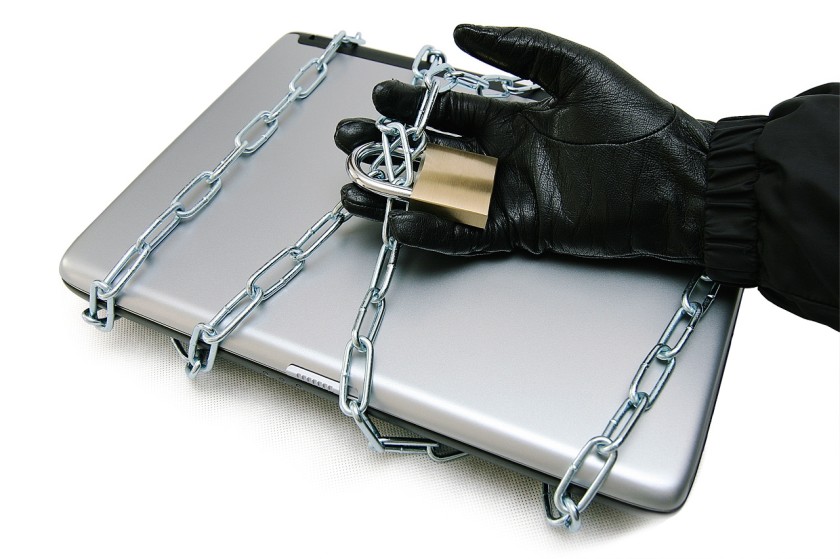There have been numerous cases of laptops getting lost or stolen around the world. Some are due to carelessness while in some cases, they are intentionally stolen due to the dark motives of individuals or organizations.
But with technology becoming more advanced these days, law enforcers and tech-savvy laptop owners are better able to track these devices regardless of their location. In fact, there are now software applications that will help people locate their laptops.
EXO5
If keeping your data intact is what you’re after, this EXO5 app can help you achieve that. It features RemoteKill file encryption, drive lock, curfew, geolocation, logs, data export, and RiskSense alerts. It is also capable of collecting the IP address details and allows adding a boot sector lock to shut down the device once stolen.
To use this, you need to download the Agent Installer first as it needs to run on devices you want to keep track of. Although it is ideal for small to medium-size businesses, individuals can also benefit from using the app.
GadgetTrak
GadgetTrak is a laptop tracker that provides reports every half hour and even takes web shots. It has webcam support, an online dashboard, Wi-Fi positioning and provides integrate police reports.
The report includes a snapshot taken via the laptop’s webcam making it easy for you and authorities to catch the thief who may be using the device. The frequency of the snapshots can’t be changed, though.
This tool requires downloading and installing the software onto a Windows-based laptop and then registering it using your GadgetTrak user account. To start tracking, you just have to log on to the www.trak.me site via the control panel.
The Wi-Fi positioning feature is considered the most useful and effective as it provides the latitude and longitude of the location where your device can be found.
LoJack
The LoJack app is easy to install and therefore, ideal for home users. After installing it, you have to create an account on the LoJack website to enable geolocation tracking. You will also be asked to create a PIN.
You will then see a map that shows the location of your device and you are provided with four tabs or options in recovering your laptop. These are locate, lock, delete and recover.
The map used by this app is by Esri and has no zoom-in functionality. It only shows a large red dot which is the approximate location of your device.
In the event these apps are not sufficient for you and the contents of your laptop are very valuable, you can always file a lawsuit against the person or group you know is responsible for stealing it.
Seek the assistance of a Los Angeles criminal lawyer if you’re within the L.A. California area to start the legal process.
Know your rights as an individual and find a way to protect them in case they get violated. You have every right to your privacy even when using an important technology such as a laptop which can contain vital information. The face value may not be important to you but keep in mind that nobody has the right to steal any of your personal devices and when they attempt to do so, they need to suffer the consequences.