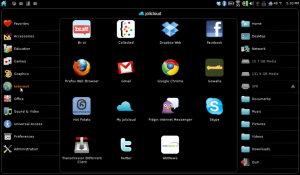
I finally went through with something I was planning a few months back. I installed a Linux distro on my Asus Eee PC 701. Actually, the main reason I didn’t push thru with installing Linux is that I didn’t want to leave the comfort of a Windows installation. I know there are a lot of Linux fanboys among you readers, but I really depend on Windows a lot and I really can’t afford turning Linux into my main operating system.
Once I was able to get my hands on a brand-new laptop, I didn’t hesitate removing the Windows XP installation on my Asus Eee PC so I can put Jolicloud on it. As I have the only the 4gb Eee PC, I went for the Pro Install. I downloaded a Jolicloud ISO and was able to quickly mount it on a flash drive. The Jolicloud website has the easiest instructions, and because of that I was able to get Jolicloud up and running on my mini laptop in no time.
Jolicloud Pre-Beta’s interface does not differ significantly from Ubuntu Netbook Remix. In fact, save for a couple of shade changes, it’s exactly Ubuntu Netbook Remix. But the biggest difference would be the installation process. Just like the app store on an iPhone or iPod touch, you’d get to an App Directory and all you need to do to install them would be to click on the install button, and the app of your choice would be downloaded and installed immediately.
![]()
The apps available on the directory are a bit of a mixed bag. We’d get apps like Pidgin and Google Chrome, which are must-have programs to install on any computer, regardless of operating system. I saw an app for Twitter, and I promptly installed it. I was hoping for a TweetDeck-like experience where Tweets are integrated into the Jolicloud UI, but I only got a Mozilla Prism window leading to the Twitter website. Meh.
I’d be satisfied with Jolicloud if the audio didn’t keep on disappearing on me during random intervals. I can’t find anything anywhere that can help me out with that issue. Also, the fact that I never once upgraded the RAM on my Eee PC (I’m holding on at 512mb!) made running Jolicloud a not-so-pleasurable experience. Everything is choppy and lag time is a bit huge. Ok, I know it’s my blasted 701’s fault more than anything else, so I’m giving Jolicloud the benefit of a doubt here.
The audio problem’s a really big pet peeve though. Restarting my Eee PC doesn’t guarantee the audio will go back – in fact it took around three to four restarts just to get it back, which is annoying. I’ll try my luck with CrunchBang Lite one of these days.



