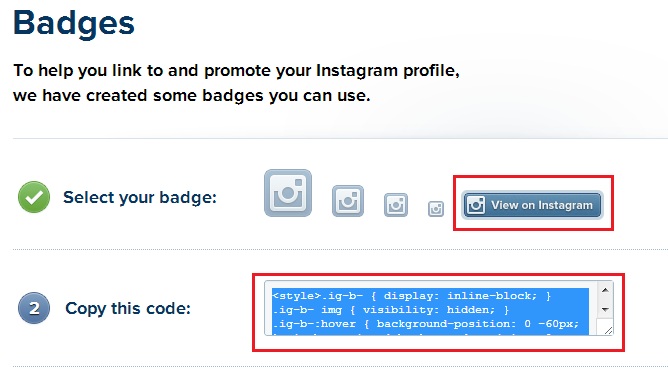Instagram has made leaps and bounds since it was launched in 2010 and purchased by Facebook in 2012. The December 2013 stats showed that the active users of the network on a monthly basis reach 150 million while on a daily basis, the number of users is more than 75 million. So far, the total number of photos shared on the site is at 16 billion as of October 2013.
For the past year, Instagram also made a major achievement by introducing the web profiles. With this development, desktop and laptop users now enjoy Instagram as much as mobile users do. Thanks to the decision of the people behind this top photo sharing site to launch the Instagram feed that lets users log in to see the photographic activity of their friends and favorite celebrities and other public figures.
The web version of Instagram feed features the same functionality as its mobile version. To use it, users just need to log in and then they can browse through the photos, double click on it to like it or type a comment through the in-line commenting system.
Some similarities between the web and mobile version are the profile pages and the photo pages.
Profile Page
The profile page for web users displays a lot of photos from top to bottom. There’s a header image similar to Facebook’s cover photo that spans the top of the page. The only difference is that the header part features the various photos taken by the user and displays them in some sort of a slideshow.
Unfortunately, users are still not able to upload photos via the web. The Instagram people stressed that they want the platform to focus only on uploading images using mobile devices and that the web profiles are only meant for browsing and sharing content.
Editing one’s profile information is also possible on the web version.
Badges
Instagram has also made it easy for web-based users to promote their profile on their personal websites and blogs. The network has a Badges section which provides users with several choices of badges they can use.
Once you have chosen a badge design, one needs to just click it to show the code. The code has to be copied and pasted to the website or blog to display the badge.
PC and laptop users serious about their photography hobby can also submit their pictures to Instagram photo challenges outside of of the popular photo sharing network. This way, they can share and promote their best photos on other sites and let more people know about it.