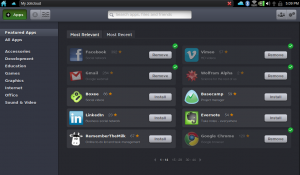
Finally, Jolicloud “Robby” is coming out before this month ends. I know, I know, you’re probably wondering what’s new with the update. First off, there will be supporyt for Intel Atom Pine Trail and VIA C7-M processors. But from the Jolicloud blog’s announcement of the Robby, here are other new features:
Until now, we have been using Mozilla Prism for the rendering of web apps. After evaluating the different technologies and opportunities, we have decided to switch our entire web application platform to a Chrome foundation. All our 600+ web apps in the App Center will be automatically converted to Chrome.
As a user, you won’t need to do anything manually, everything will be done automatically via the update manager.
The Jolicloud team believes that switching to Chrome will lead to a faster browsing experience on older netbooks because of the better memory usage. Plus, Chrome extensions can be supported within all web apps.
They do claim that switching to Chrome does not, in any way, affect their commitment to Firefox. Firefox still remains the browser of choice on Jolicloud, and in fact, Robby runs Firefox 3.6.
There is also a desktop mode that lets you use Jolicloud on larger screens so that using Jolicloud on nettops all web and native apps can be organized in a way that fits your screen. This lets you use Jolicloud not only on your netbook, but also on nettops (or basically anything with large screens) using the same guts as your favorite netbooks.
Once Jolicloud Robby comes out, I am going to switch my old Asus Eee 701 immediately. What about you guys?



